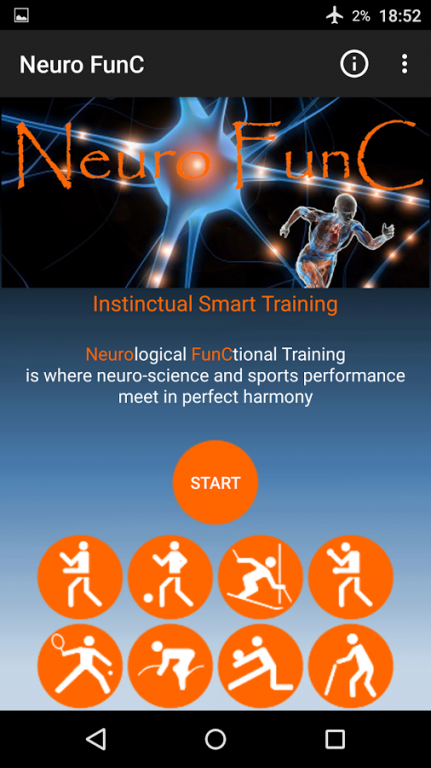Neuro FunC 1.0
Free Version
Publisher Description
Finally an app for Truely Primitive training based on the Human Evolution, from embrio to adult. The Neuro FunC app is R-Evolutionary in its approach using the latest research and testing on world class athletes to weekend heros to neurologically challenged children.
The Neuro FunC program is based on the 24 main instinctual movements the human brain-body must learn in order to develop the neuro-sensory-motor neurological programming that 'runs' our dynamic and postural abilities.
These 24 movements are divided into three Levels each one containing the primare steps in their evolutionary order. (some changes have been made to account for practicality)
These primitve movements will realign and organize your synergistic and antagonistic muscle systems and the Miofascial Meridians thereby, relax even chronic muscle tension, improve speed and agility, and greatly help to prevent injury from any all sports. Works very well as anti stress workout and aides children with learning and behavioral difficulties.
For more info visit our site www.neuro-func.me
Best Regards,
Joshua Gillis Researcher and Developer
About Neuro FunC
Neuro FunC is a free app for Android published in the Health & Nutrition list of apps, part of Home & Hobby.
The company that develops Neuro FunC is Neuro Func Lab. The latest version released by its developer is 1.0.
To install Neuro FunC on your Android device, just click the green Continue To App button above to start the installation process. The app is listed on our website since 2015-09-14 and was downloaded 4 times. We have already checked if the download link is safe, however for your own protection we recommend that you scan the downloaded app with your antivirus. Your antivirus may detect the Neuro FunC as malware as malware if the download link to nf.lab.neurofunc is broken.
How to install Neuro FunC on your Android device:
- Click on the Continue To App button on our website. This will redirect you to Google Play.
- Once the Neuro FunC is shown in the Google Play listing of your Android device, you can start its download and installation. Tap on the Install button located below the search bar and to the right of the app icon.
- A pop-up window with the permissions required by Neuro FunC will be shown. Click on Accept to continue the process.
- Neuro FunC will be downloaded onto your device, displaying a progress. Once the download completes, the installation will start and you'll get a notification after the installation is finished.